VPS which stands for Virtual Private Server is in between Shared and Dedicated Hosting. VPS price is reasonable compared to Dedicated hosting where you get a complete PC for hosting. In VPS you will get part of the PC system. Suppose a PC has 4 cores you may get one or two cores similarly if it has 8 GB of RAM you may get part of total RAM in the PC for example just 2GB of 8 GB. Also in VPS unlike shared hosting you will be having full access to shell where you are independent to install, update or delete any operating system and any software you like. Some shared hosting does provide this but you will still have limited options only. Very important point is you will be having a dedicated IP where you can directly point the IP to your website. Under shared hosting you need to purchase it separately. This is required mainly if you want a secured hosting i.e SSL hosting with https:// protocol.
Comparison of Different hosting
|
|
Shared |
VPS |
Dedicated |
|
Set Up |
Easy |
Difficult |
Moderate |
|
Dedicated IP |
No |
Yes |
Yes |
|
Dedicated core |
No |
Partly |
Fully |
|
Dedicated RAM |
No |
Partly |
Fully |
|
Dedicated Harddisk |
No |
partly |
Fully |
|
Bandwidth |
Set by Host |
Set by Host |
Set by Host |
|
Server Control |
No |
Partly |
Fully |
|
Who Needs this? |
Small Blog |
Small Business |
Something more bigger |
We will discuss the VPS installation and usage in this part. We will cover all the details related to VPS configuration here.
When you order a VPS you will be either ordering with cpanel or without cpanel. Cpanel will make your life easier but will cost more but there are other free options too. Once you order is complete you will get the login details to log into your VPS panel. Remember it’s not a cpanel you get in shared hosting but just a VPS panel where you can start and stop VPS, use command line options, install OS etc.
In the next section we will see how to install Ubuntu (Linux Operating System) and then Webmin as our VPS Control Panel alternate to cpanel.
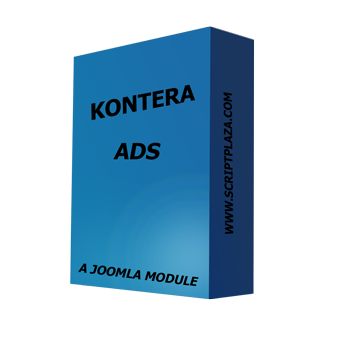
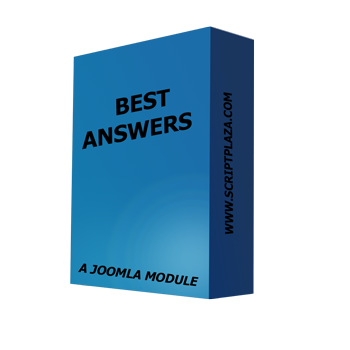
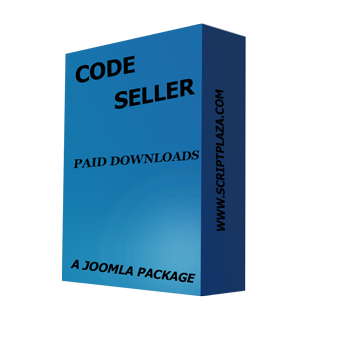
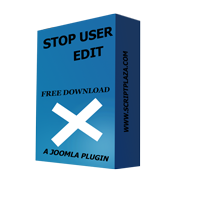
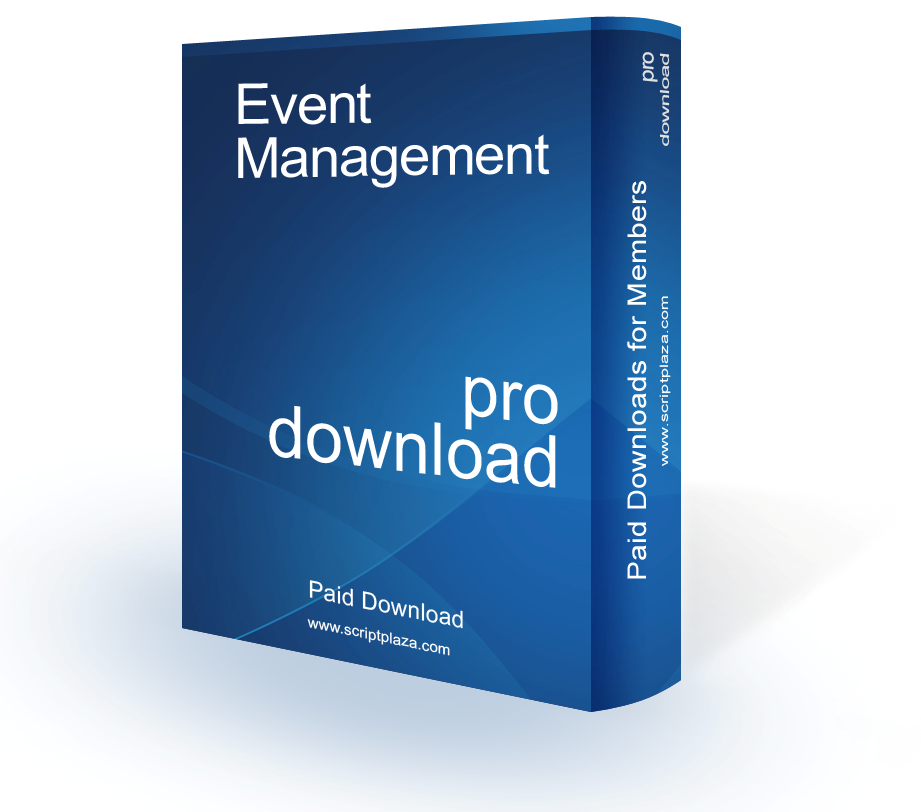

 Tweets by @scriptplaza
Tweets by @scriptplaza